Settings of Pie-Donut Chart
Pie-Donut Chart Settings: This video contains how to change settings of Pie-Donut chart in OPNBI.
tip
Only users with Dashboard privilege have access to this section!
Read 5 minutes tutorial here.
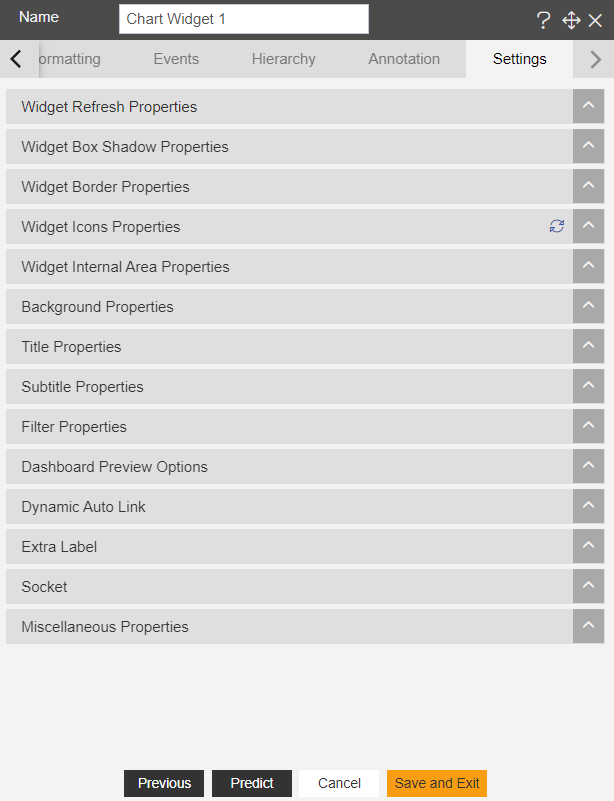
The Pie Chart Settings used to Add border in widget, Border shadow, Appearance in icons, adding image to background, add different colours in widget, add title, Subtitle, Dynamic linking, Extra label for redirection, Sockets, Area padding etc.
The Bottom Menu contain buttons of Previous, Preview, Cancel, Save and Exit
Previous: Used to redirect to Previous tab in edit box.
Preview Used to make settings preview on change or on click of preview.
Cancel Used to Close the edit box.
Save and Exit Used to Save and Exit the edit box.
In order to understand in detail about other features of Setting Properties, click on the following links:-
1. Background Properties
2. Dynamic Auto Link
3. Extra Label
4. Filter Properties
5. Hide Widget From Views
6. Miscellaneous Properties
7. Refresh Widget
8. Socket
9. Subtitle Properties
10. TItle Properties
11. Widget Border Properties
12. Widget Box Shadow
13. Widget Icon Properties
14. Widget Internal Area
In order to understand in detail about other features of Pie-Donut chart widget, click on the following links:-